
Last update: November 22nd, 2023. 9:00
I specialize in retouching and photography, so I have collected the most interesting promotions from these fields. These are mostly things that I have been recommending for years on my blog, in courses, or in the podcast (hence also some tech gadgets). If I have a referral link for something, I put it in, sometimes the price will then be lowered even more than usual. This page will be active and updated throughout the year, it’s worth adding to your favorites and taking a peek from time to time.
Receive promotions info via email:
The best promotions only happen a few times a year, so don’t worry about being spammed with messages from me. You can also unsubscribe at any time.


Retouch4me (-40%)
AI for retouching
It works as a separate program, plugins for Photoshop, and recently also for Affinity Photo (plugins in versions v1.019). The Black Friday discount is the biggest of the entire year.
This is the only tool for editing photos, working just like a professional retoucher. It removes pimples, veins in the eyes, and light reflections on the skin, does dodge & burn, cleans the background, whitens teeth, and much more. It integrates with Photoshop, so you can use it in batches, and all changes are made on separate layers.
I start the processing of each photo with this and can’t imagine working like in the old days, wasting lots of time manually correcting everything. Now I press one button and it’s done. I just have to finish the job, and often it’s not even necessary, because my latest actions for Photoshop automate R4m even more. I have also done the largest analysis of this AI in the world.

Topaz (up to -60%)
AI for rescuing photos, improving quality, denoising, etc.
Topaz is the best tool on the market for enlarging photos and great for sharpening and reducing noise (it’ direct competition to ON1). At the end of 2022, they combined this into one whole, called Photo AI. Now one program does everything, largely automatically, although the possibilities are greater in separate tools. On Black Friday, they are added for free to Photo AI and this is the best promotion Topaz does all year. There are also other sets of tools – all with a very large discount.
These are useful tools when for example the autofocus didn’t hit, and the picture was taken in poor conditions or when the picture comes from for example an old digital camera. On the left is an example of a photo before and after using Photo AI.
I also highly recommend Topaz Gigapixel AI, which will upscale not only photos, but also all graphics generated with Midjourney, DALL-E, etc.

ON1 (up to -50%)
Photo editing
ON1 is famous for its program/plugin for noise reduction in photos, NoNoise AI, which is considered by many to be the best denoisser in the world. However, they also have a lot of other software for photographers, including a RAW developer that allows you to change photos almost beyond recognition (something like Luminar Neo, but made by a company focused on professional photographers). Apart from the set to which the link from the offer leads, they have a lot of software in their store now everything is on promotion.

NikCollection (up to -50%)
Speeding up photo processing
I’ve been using Vivezy and SilverEfex from the NikCollection package as Photoshop plugins for over a decade. This is the best way to convert photos to BW and to locally correct all photos. I have a lot of materials about this in my courses etc. Unfortunately, Viveza has been greatly neglected in recent years but this year’s update is great – it fixes what the previous ones messed up, is fully compatible with current software and has features that were not there years ago.


Luminar Neo (up to -85%)
Graphic/photo editor
, Luminar is intended rather for hobbyists, or as a complement to workflow, as it focuses on making drastic changes, in a very fast way, often based on AI. Replacing the sky with another, along with its reflection in the water from a lake, changing the mood of the photo to look like it was taken at sunset, etc. are things Luminar is known for. It is largely based on paid extensions, but in the Black Friday promotion, they are included in the set, along with everything else.
However, you can also use Luminar differently. This is how Marcin “Czornyj” Kałuża does it:
“Besides the disco-flash effects, it has very effective body liquify that can be used in batches, and it also removes bags under the eyes well. I’m now grinding the whole session in batches with Luminar, Liquify (just faces) and r4m and sending the model to choose photos “for processing”. This has a very positive impact on the self-esteem of the people portrayed :)”
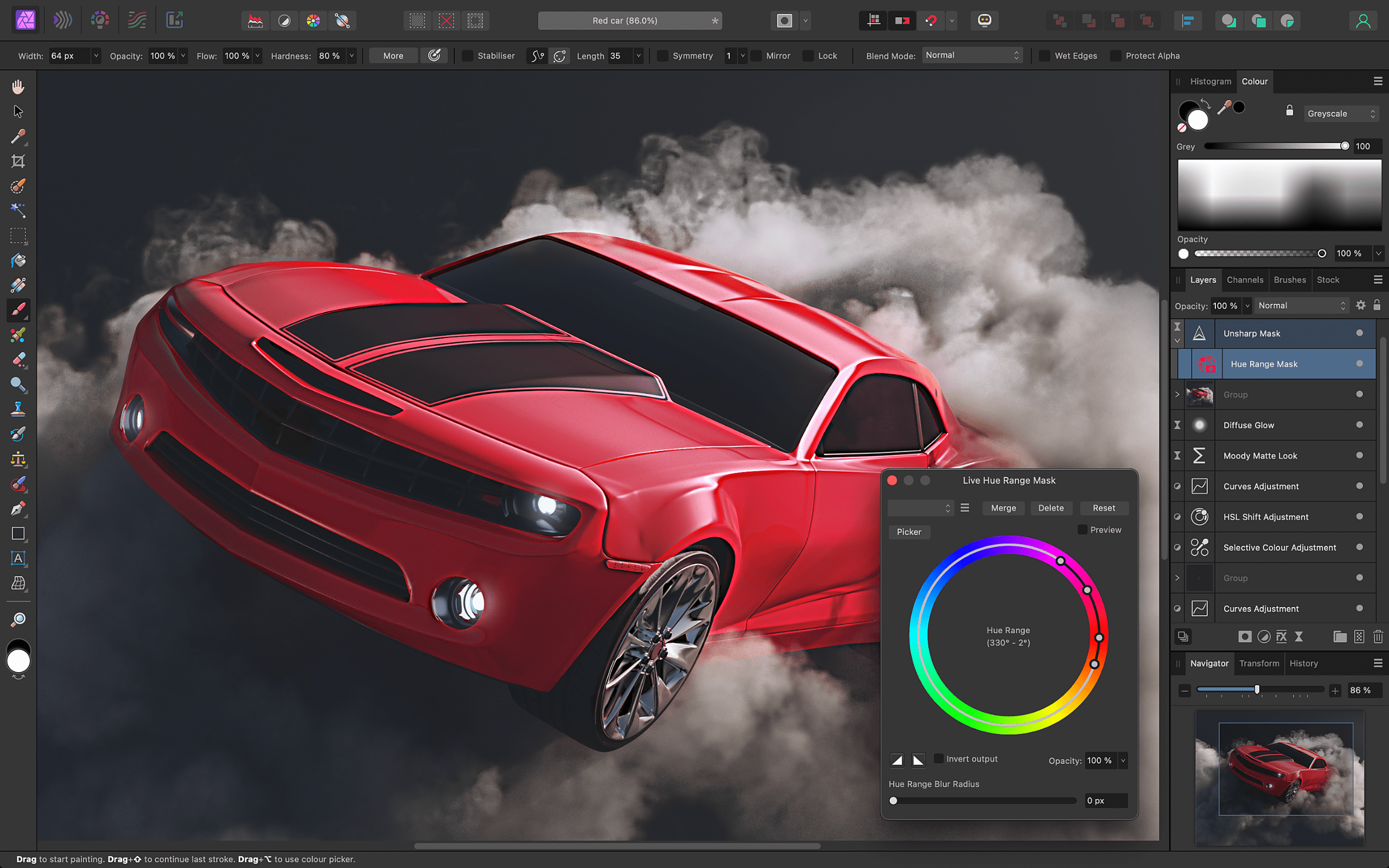
Affinity Photo (-40%)
Graphic/photo editor
The biggest competitor to Photoshop. I used to have great hopes for it, but today I think it has too many gaps compared to the competition for professional work. But there are probably people who will find it sufficient because the functionality is very large anyway.
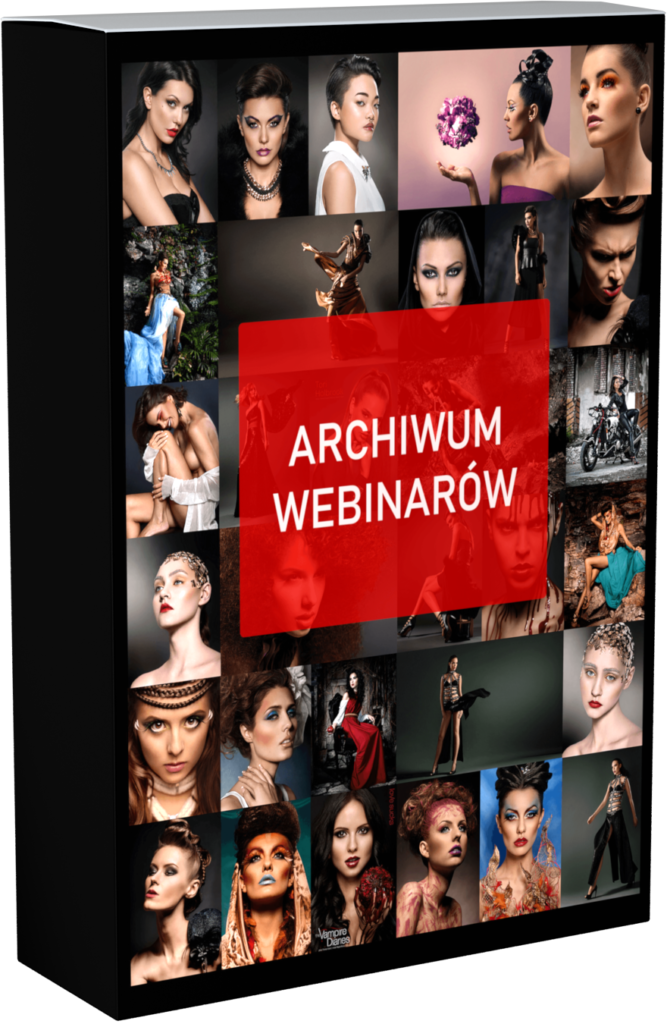
Thomas Voland: Archiwum webinarów (-65%)
Wiedza/edukacja
Wyjątkowo coś stworzonego przeze mnie samego. Przez lata poprowadziłem ponad 70 nagrań na żywo, które następnie trafiały do Archiwum Webinarów, będącego częścią mojego kursu retuszu. Jednak archiwum można też zdobyć osobno i zawiera nagrania dot. głównie obróbki zdjęć, ale też fotografowania i różnych zagadnień jakie poruszam na blogu.
Całość jest podzielona na 3 strony: Najważniejsze webinary, Archiwum (czyli główna część z większością nagrań) i Webinary o prawie w fotografii. Nagrań ciągle przybywa i do tych nowych również dostaniesz dostęp.
Przykłady omówionych tematów: Automatyczne poprawianie zdjęć; Obróbka od RAWa po zapis; Metamorfozy twarzy; Jak robić zdjęcia aparatem, a nie PS; Fotografowanie b. tanim sprzętem; Sesja fashion w pokoju 10m2 – jak?; Omówienie zdjęć moich widzów; Zupełne podstawy Phtoshopa; Najczęściej popełniane błędy podczas retuszu; Podstawy zarządzania barwą; Doge&burn w praktyce; Prosty retusz wielu zdjęć naraz; Zmiana oświetlenia w Photoshopie; praca nad zdjęciem beauty; Jakie błędy popełniałem fotografując i retuszując itd.

Depositphotos (100 photos forever for $65)
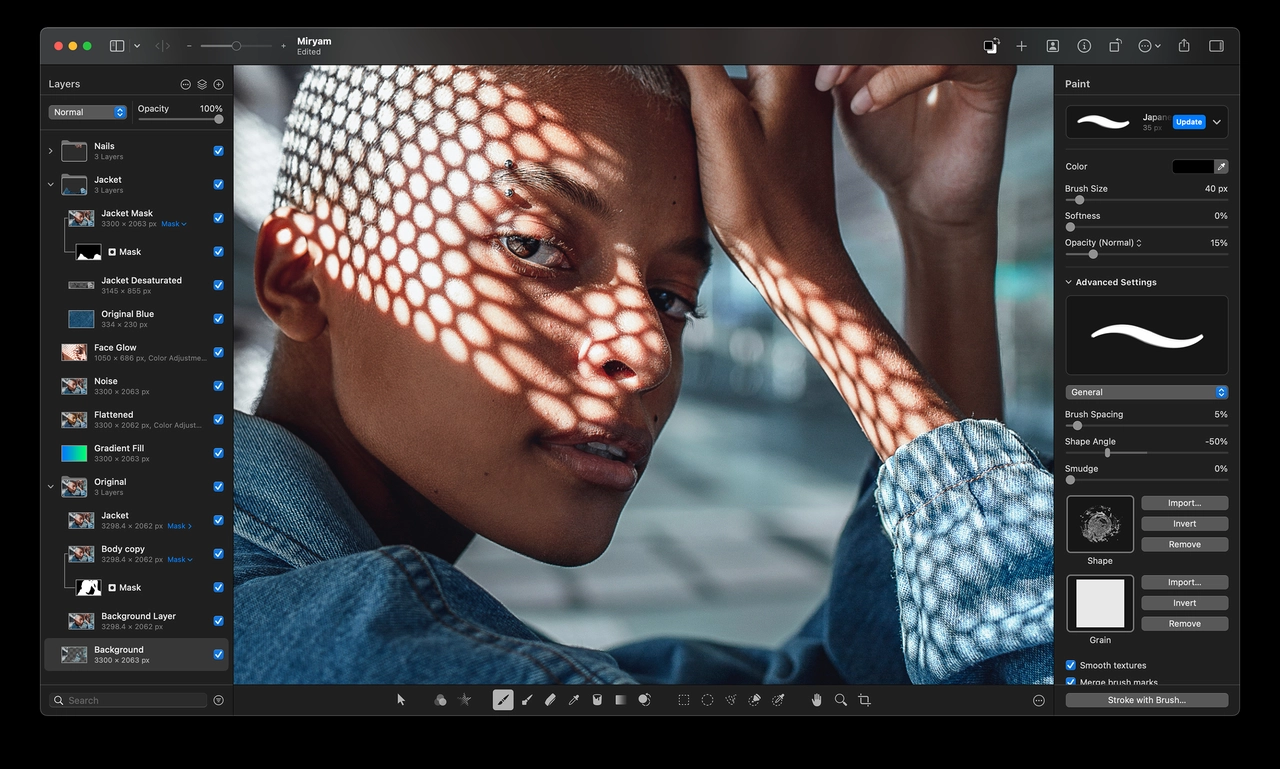
Pixelmator (up to -70%)
Graphic/photo editor
Readers of my blog are most likely using Photoshop, or sometimes Affinity Photo. However, Pixelmator (Pro) is the third program that is most often considered as a graphics and photo editor. The Pro version has -50%, and the regular one has as much as -70% for Black Friday.

Peak Design (up to -40%)

Walkingpad R2 Pro (Kingsmith TRR2FR2)
A treadmill for walking while working (and for running up to 12 km/h)
For a few years I’ve been using a PC alternately sitting and walking on a treadmill. After the initial 8 months, I lost around 44 lbs and 10 inches (20 kgs and 25 cm) around my waist, improved my physical condition, and felt more comfortable using the PC as opposed to when I was standing while using it.
At the same time, I always feel like I’m hardly doing anything, because walking slowly, I don’t really feel the effort. My article about how I work like this almost went viral, and every now and then someone writes to me that they followed my steps and they also find it great to use the computer this way.
There is a good promotion on the upgraded version of the treadmill I use, which is the Walkingpad R2, also sold under the name King Smith TRR2FR2.
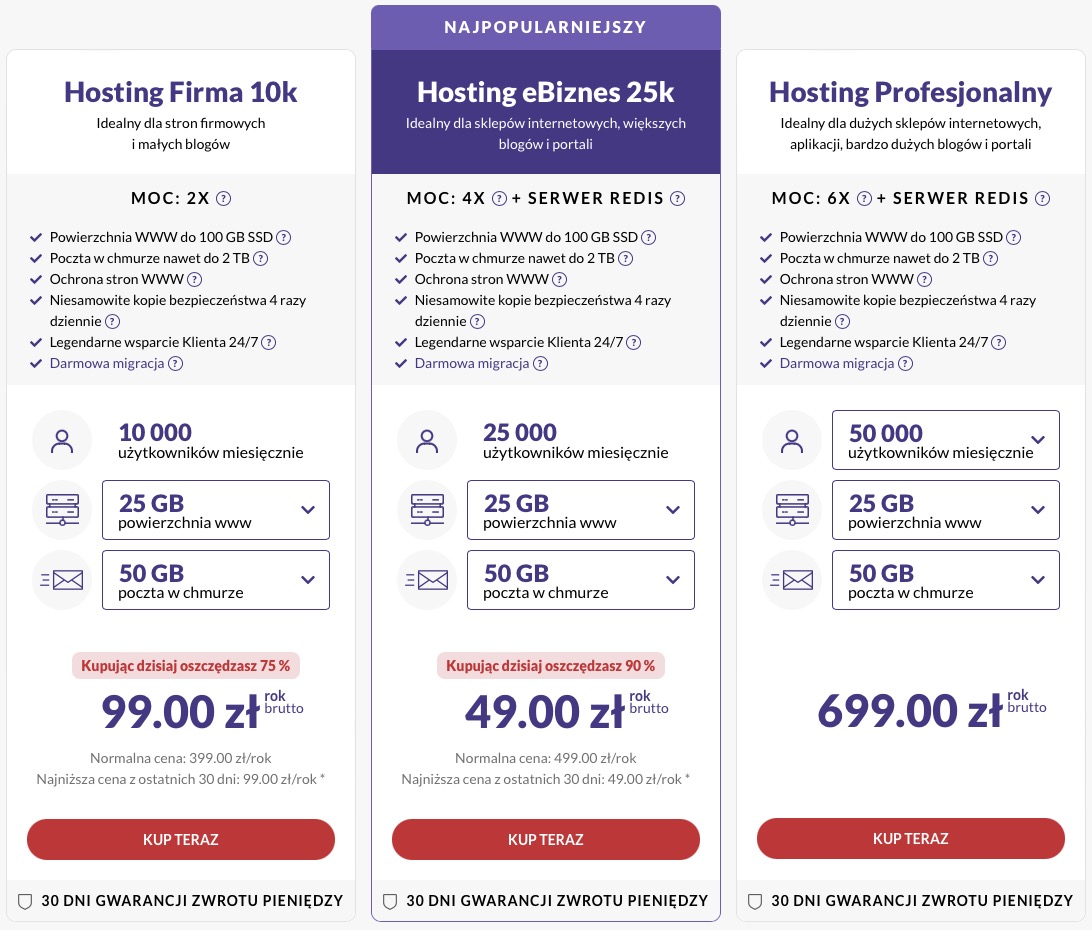
Zenbox (up -90%)
Hosting
I’ve been using Zenbox for several years. Although after they grew a lot, their quality temporarily dropped, but they quickly improved, and besides, they have introduced such good support that I will probably stay with them forever, because I don’t remember what it’s like to have server problems. The promotion includes the first year and is very good.
Govee
Ambient lightstrong
, lbAdditional discount code (cumulative with the promotion on the page): show.
Their lighting offer is big, but they are famous for some of the best ambient lights for TV and monitor. I changed my Philips Hue to Govee DreamView G1 Pro Gaming Light, because it works even with DRM content.
On the video you can see what it looks like in my home office on settings that I use for playing games etc. However, because the desk is in a recess, the side lamps are closer to the screen than they should be, so I don’t fully use the potential of this lighting.
