Until now, distinguishing between photos and graphics made using A.I. was simple, or at least some still thought so. Because, of course, “A.I. can’t do hands”…

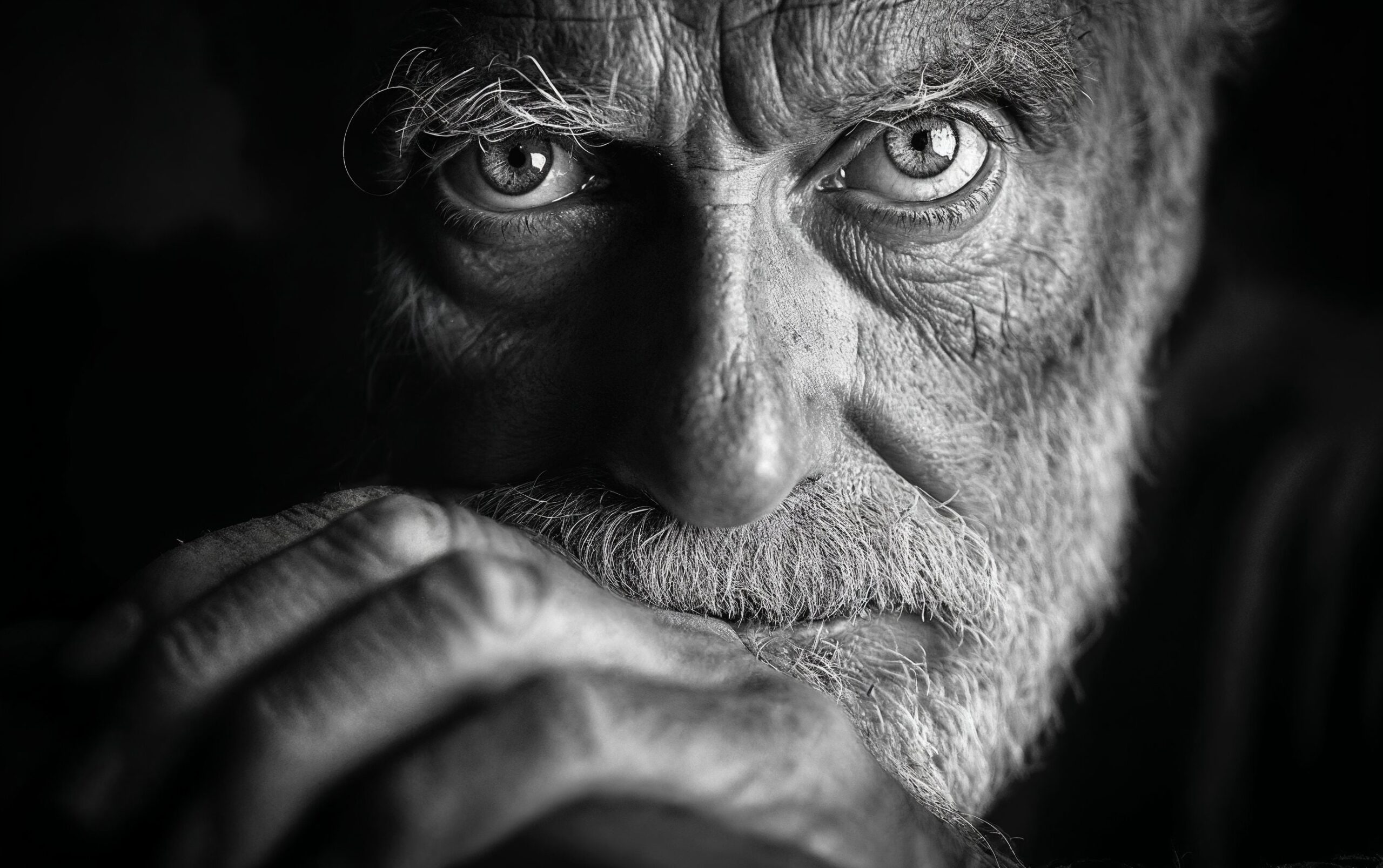
… “and then the teeth look kind of weird”…

… “and nudity can’t be generated”…

Is it really that obvious that the above are graphics, not photos? For me, no (although maybe I should not have asked A.I. to add smoke in the bathroom…). And until recently, my efficiency in recognizing A.I. creations was perfect.

I created an Instagram quiz where you could indicate what is a stock photo and what is graphics – I included a few evident A.I. creations to and the rest I considered photorealistic (you can click on the story with the 🤖 icon on my profile to see the results).

My conclusion is simple – almost no one can distinguish photos from graphics anymore.

Many reported to me that they were guessing which is which. This was highly visible with evened-out results or where a decisive majority indicated A.I. as the photo. Of course, the low resolution on Instagram helped, but this is exactly the kind of image quality used online. In larger sizes, it’s easier to notice artifacts.

I didn’t even try to fix the necklaces on these portraits – they were the first results that came out, and that was the case with all the graphics I used for testing. However, I often generated many variations and chose the best one. I won’t post more graphics from IG here, I’ll focus on those I generated moments ago.

I made the quiz on IG spontaneously, in one evening, after a long break from creating realistic graphics in AI, without delving into any secrets of writing prompts, and without prior experience with alpha of Midjourney v6 and Magnific AI. It took me more time browsing the photographic stock than generating graphics.

So it’s not a matter of my skills or experience, because prompts are written differently than before – even simpler. With the right tools, anyone can achieve such results today, while a year and a half ago, in the closed beta of DALL-E 2, I had to make an effort with a well-crafted prompts.

All these artifacts could be fixed using A.I. as well, without Photoshop skills. Yet, I didn’t do it. Everything here has no additional processing – generated by Midjourney and upscaled by Magnific AI. Although the resolution without upscaling suffices for the web and I don’t utilize it in the article. I used it to add photorealism, not to gain extra pixels.

Professional photo shoots are almost always retouched – sometimes delicately, sometimes heavily, often still pretending to be natural (good business sessions, portraits, etc.).

Sometimes horrendous Photoshop kitsch is almost the standard (e.g., in child photo sessions and many photos with very shallow depth of field). This further complicates the distinction between a photo and graphics. The one below looks much more natural than many retouched photos:

Photos can be also the complete opposite, like low-quality Polaroids.
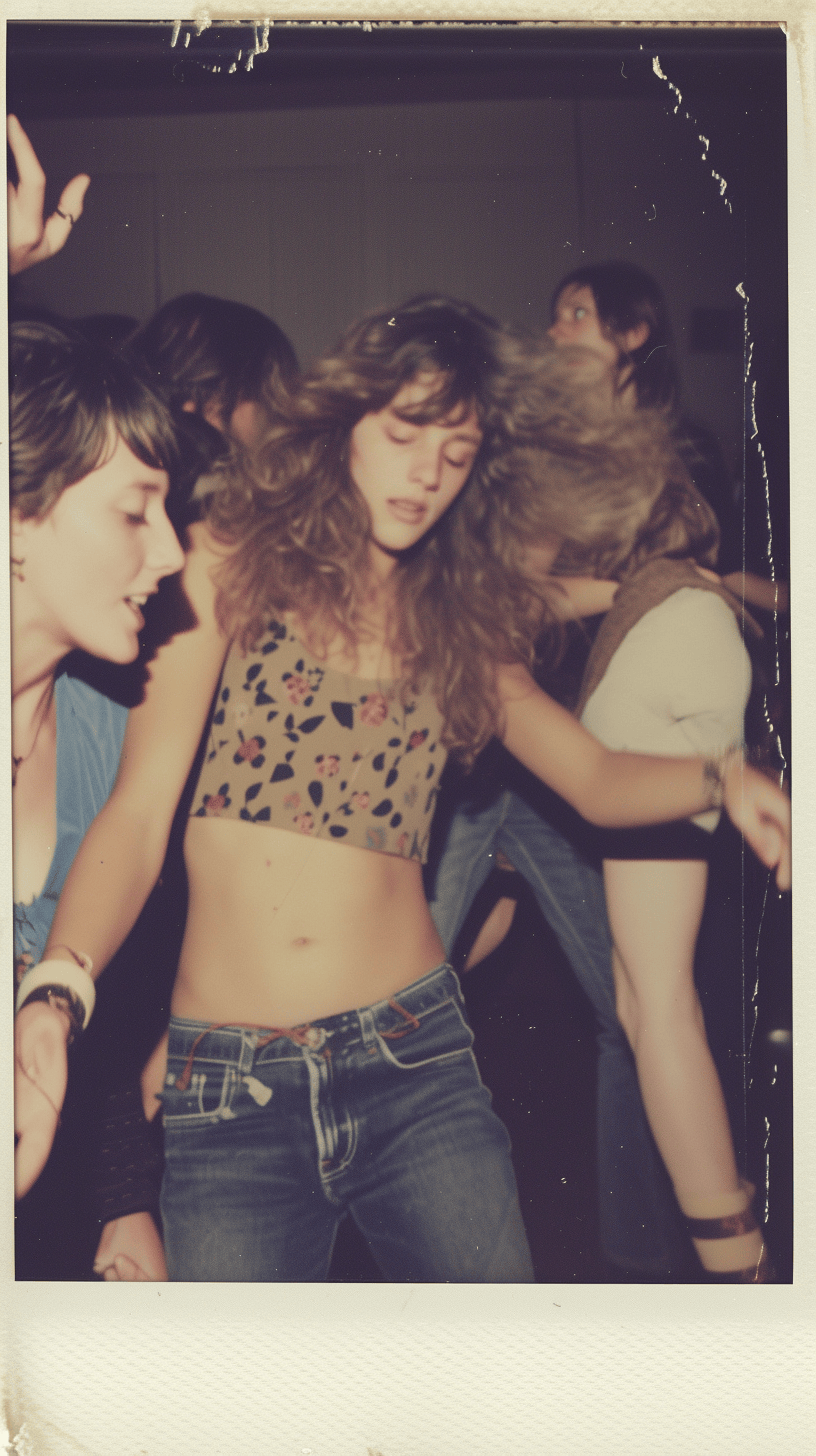
For now, I’ve shown only graphics and I believe today they are not distinguished from photographs by their overall appearance, only by searching for artifacts on them. And only thus, a nail with an unusual shape/pattern will lead to the opposite result – a photo could be deemed a graphic created by A.I.:

Photo by: Công Đức Nguyễn
The above photography existed before anyone dreamed of generating photorealistic graphics. But let’s get back to A.I…


Midjourney version v5 and later greatly improved photorealism, and alpha v6 takes it to another level. It’s not perfect yet, but it gets better and better, and the number of artifacts decreases. Sometimes a strange body part as above, mechanical parts that do not make complete sense, it’s all a transitional phase.

Now, non-existent car models, buildings, and symmetry distortions in objects can still be noticed.

Stock photography itself today includes AI-generated images, so when making the earlier mentioned Instagram quiz, I had to be careful to choose actual photos. Fortunately, there are filtering options, and additionally, dates can be checked to see if something was added before such types of AI were created. A year and a half ago, I predicted the imminent death of stock photography; now my conviction only strengthens.

We are at a similar stage in AI development as when mobile phones required a dedicated suitcase to carry. Exactly two years ago the world was unaware of the upcoming DALL-E 2 and everyone lived in the belief that AI may replace a physical worker, but an artist never. A few months later, the entire concept art industry was supported by AI, and where we are now after several months is shown by the examples in this article.

BTW. When I am using Midjourney alpha v6, I almost always do so with the “–style raw” parameter for more realistic results.
What is Magnific AI
Earlier, I mentioned that I upscaled all graphics to higher resolution using Magnific AI to add more details.
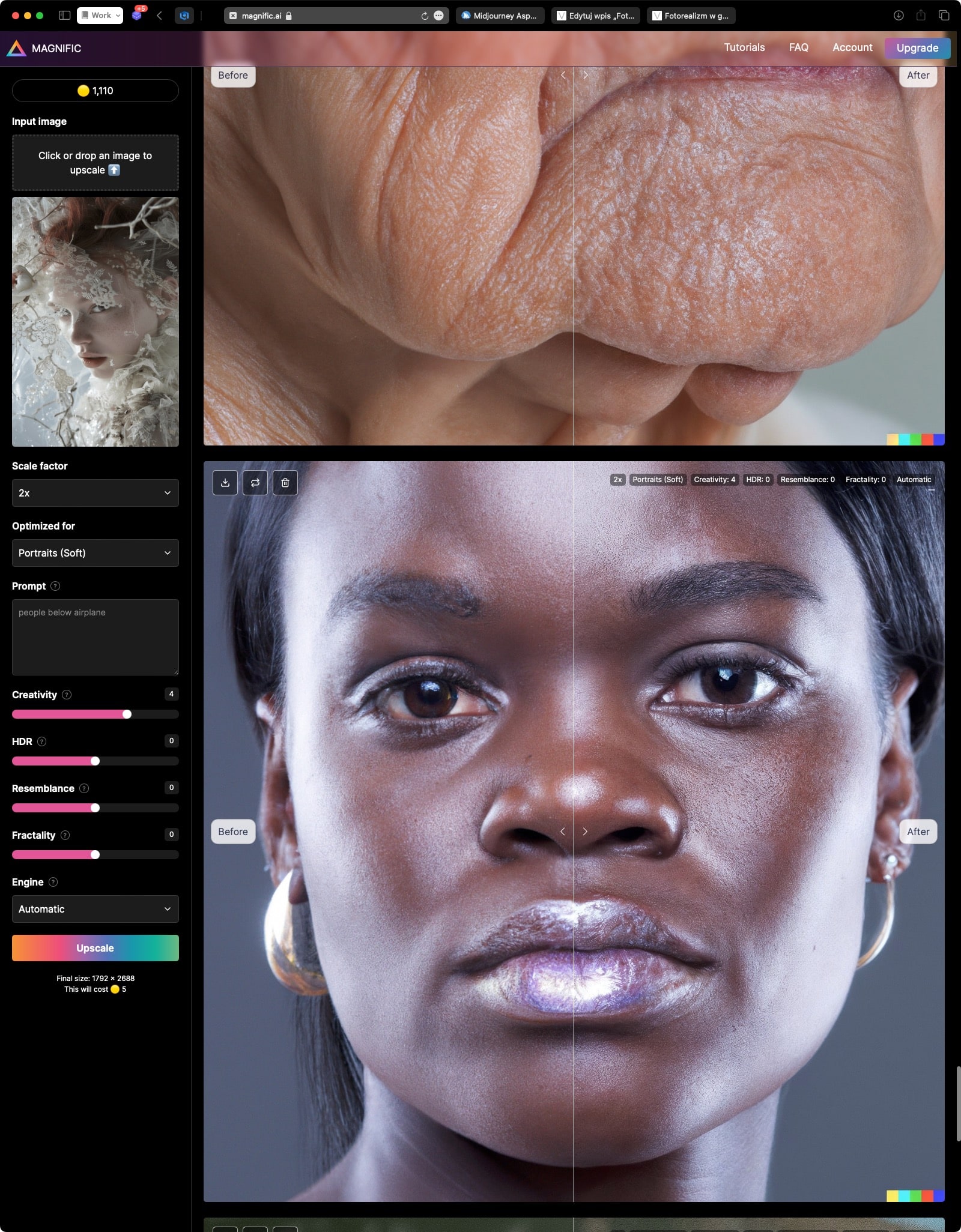
Unlike Gigapixel from Topaz Labs, here many more details are added, and the final image differs from the original not only in resolution but also in many other elements.


I mostly operated the “Creativity” slider in the 0-6 range, sometimes more, but then strange things happened (like an extra eye appearing on an arm). The difference between plain MJ and the improved Magnific AI is significant, but the impact is even greater when using something of terrible quality, like a screenshot from an old game:


I received Magnific AI for testing and initially used the upscaling option a lot for “films/photography” option, but it turned out that for human photos, the “Portrait (soft)” mode gave much better results, while I was never satisfied with the Hard version.


Upscaling to twice the resolution costs 5 tokens with a Midjourney output size of about 1.2 Mpix. (often for me it was 864×1376 px). In the cheapest package for $39, you get 2500 tokens, which means, according to the info on the site, 100 large upscales or 200 standard ones, but as you see with small sizes of Midjourney graphics we can upscale many more. However, in practice, you often have to upscale more than once, testing various settings. After all, it isn’t as expensive as I initially assumed, but it’s not cheap either. I received Magnific for testing for free, so I freely clicked on upscaling increasingly new graphics, and in the end, I used much fewer tokens than I initially thought. If I had bought the cheapest package, I would still have half of the tokens left, and beyond what you see in the article, I also created many other graphics.


Therefore, I am no longer as critical of the price as I was initially, but something like Gigapixel you purchase once and use at will, or after a year you buy access to further updates. However, for now, they are programs for completely different purposes. Magnific AI seems great for graphics, concept art, and illustrations, while Gigapixel is the best for photos (but also for graphics, on condition that after upscaling they still look almost the same, but with higher resolution).
